FAQ
Help with my fundraiser
How do I start my fundraiser?
- Navigate to https://outride-fund.blackbaud-sites.com/
- Click on the program you would like to fundraise for under the "Ways to Activate Your Community" section
- Once on the program page, click "Start Fundraising"
- Enter the page title, goal, and account information. (Note: The page title will be reflected in the page URL)
- Click the green "Create with email" button at the bottom of the page or click the "Create with Facebook" button to login with Facebook credentials.
- Your supporter page has been created successfully
How do I create a team of fundraisers?
- Once an individual supporter page has been created, sign into the fundraiser account via https://everydayhero.com/us/sign-in.
- Locate the Page under the Supporter Pages section.
- Navigate to the page by clicking on the Supporter Page title, or by clicking on the cogwheel and selecting 'Visit Page' from the drop down menu.
- Click the "Create a new team" button located beneath the team section.
- Enter the team page title in the "Team Name" field.
- Click the black "Create Team" button.
- The team page has now been created successfully.
How do I join an existing team of fundraiser in my area or who are supporting my same project?
- Sign into the fundraiser account via https://everydayhero.com/us/sign-in.
- Click on the title of the page you would like to connect to a team.
- Click the "Join an existing team" button located beneath the team section.
- Enter the team name in the search field then click on the black "Search" button.
- Click on the "Join this team" button to the right of the team you wish to join.
- Your supporter page will now appear in the list of Team Members on the team's page. All donations and updates on your supporter page will also appear on the team's page.